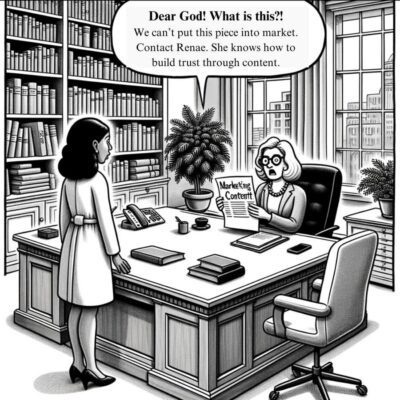FASTag stickers have done away with long queues at toll booths. Now, the charges are automatically deducted via the electronic toll collection chip, resulting in reduced traffic jams. If you want to pay for e-tolls, you need to recharge your FASTag prepaid wallet periodically. Here are five ways to do so:
Recharge through mobile banking
There are about 23 banks where you can apply for and refresh your FASTag. Your bank’s website will display a FASTag icon that you may use to apply for and top off your account. Most top banks provide mobile banking apps that allow you to recharge your FASTag. Using the IDFC FIRST Bank mobile app, you can find the FASTag option under ‘Recharge and Pay Bills’ by visiting the ‘Payments’ section. You can also recharge your FASTag wallet after completing the one-time registration of your vehicle’s data.
Recharge through WhatsApp
If you have an IDFC FIRSTForward FASTag, you can complete your FASTag recharge via WhatsApp. To provide you with a seamless recharge experience, IDFC FIRST Bank takes advantage of the user-friendliness of messaging apps. The IDFC FIRST Forward FASTag app can be used to pay for parking, fuel, green taxes, and toll fees. Using the ‘Payment on WhatsApp’ option allows for smart payment of various routine bills.
Recharge through UPI
All popular UPI wallets and platforms now support FASTag online recharges. From one platform to another, the precise recharging process may be different. Decide on the issuer bank for your FASTag login. The bank’s name can be found on the left side of the FASTag sticker. After choosing the issuer bank, enter the amount you desire to recharge, your vehicle number or the Wallet ID number linked to your FASTag account. Then, you can finish the payment procedure.


Recharge through Bank auto-debit
If you are someone who travels a lot, then this option would be the best for you. You can direct your bank to deduct the specified amount from your account and credit your FASTag wallet monthly. Additionally, you can set a minimum sum that will be added to your wallet. You should email your bank regarding the details of your account.
Recharging through net banking
You must have your online banking login information to recharge your FASTag via net banking. Enter your wallet ID and the amount you’d like to recharge by logging into your account and clicking the ‘Recharge’ section. Choose your bank account and provide any required information to make a payment. You can always recharge through net banking by selecting your FASTag wallet once it has been added as a biller.
However, remember that a convenience fee can be associated with using online channels to recharge your FASTag wallet. Also, after buying FASTag online and logging in to the account, you will receive an SMS on your registered phone and email ID. This way, you can determine the amount debited from your FASTag account each time you pass through a toll.