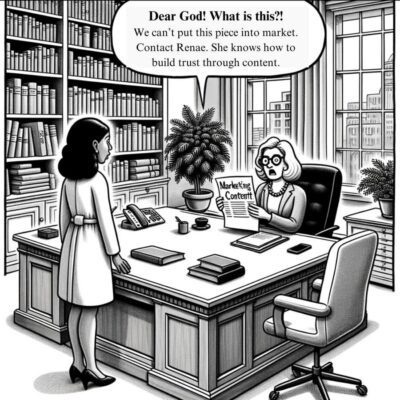ChatGPT is a conversational AI, which means you can converse with it to help it create content for … [+]
In my last piece on using ChatGPT for email marketing campaigns, I shared my iterative approach of conversing with the AI model to shape my marketing content.
Several readers found it helpful to understand that ChatGPT works best when you use it more as a research partner and less as a one-time query engine, so I thought I’d write a follow-up article to explore the approach further—this time, by using ChatGPT to help me create a LinkedIn post.
Along the way, you’ll also discover:
- How to use ChatGPT’s custom instructions to help it learn your requirements for every future conversation.
- What goes into a creative brief that guides ChatGPT into creating content for you.
- Why—and when—you should edit AI-generated content.
Let’s dive right in.
The key to getting what you need from ChatGPT: Don’t give up; keep asking for changes
This technique will work for just about any marketing content you want to create, whether a white paper, a video script, a blog post, web content, an ebook, or, as in our example, a LinkedIn post.
Step 1. Give ChatGPT your custom instructions
Did you know?
As of August 9, 2023, most users with a free plan—except those in the EU and UK—can give ChatGPT custom instructions. These instructions are like a personal style guide attached to your profile. After you enter your custom instructions, the AI remembers them for future conversation.
To enter your custom instructions, navigate to your profile in the bottom-left corner. Click on the three dots next to your name.
Use ChatGPT’s custom instructions to teach the AI your brands voice, tone, and style, as well as to … [+]
Custom instructions have two components: about you and how you’d like ChatGPT to respond.
Custom instructions: about you
The former, about you, is where you tell ChatGPT about yourself and your brand:
- Where you’re based.
- What industry you’re in.
- About your target audience.
- Your top KPIs.
- Details on your brand’s voice, tone, and style.
- Information on your brand’s identity.
In custom instructions, let ChatGPT know who you are, what industry you’re in, and what you do.
Custom instructions: how you’d like your output
The latter, how to respond, is where you tell ChatGPT what you’d like in terms of outputs:
- Formal or casual responses.
- Long or short answers.
- Opinionated or neutral responses.
- How to format, such as in bulleted lists or tables.
The second element of ChatGPT’s custom instructions is how you’d like ChatGPT to respond to your … [+]
You’d typically include these details in your creative brief. The nice thing about custom instructions is that you only have to create them once.
After you enter custom instructions, feed ChatGPT the rest of the creative brief for your content.
Step 2: Develop a creative brief to feed ChatGPT
A creative brief for ChatGPT is just like a creative brief for an agency or freelancer. It saves you time interviewing the AI and helps the generated content align with your objectives, brand voice, and target audience.
Outside of your custom instructions, here are the elements to include in your brief when relevant:
- Objective and purpose.
- Audience.
- Content type and format.
- Key messages and themes.
- SEO and keywords.
- Visual presentation.
- Call to action (CTA).
- Compliance and legal.
- Examples and references.
- Miscellaneous.
Here’s the creative brief I fed ChatGPT so it could help me write a blog post for my LinkedIn page.
Before asking ChatGPT to generate content, feed in a creative brief with all the details about your … [+]
In the first part of ChatGPT’s response, notice how it pulled my name from the custom instructions.
ChatGPT will use your name in responses if you add your name to your custom instructions.
You’ll save time by developing a creative brief before approaching ChatGPT. Look at how thorough the result is from just the first query.
Fed with a full creative brief, ChatGPT outputted a complete, almost-there LinkedIn post on the … [+]
The content, however, isn’t exactly what I’m looking for. Let the back-and-forth begin.
After ChatGPT provides a first draft of your content, give feedback, ask questions, and ask for … [+]
ChatGPT responded with grace and style, just as we wish our employees or virtual assistants might reply.
ChatGPT tirelessly responds to your requests for revisions.
The tool incorporated all my feedback: New phrases, new title, no “CTA,” and no image link.
ChatGPT is happy to incorporate your feedback into its second draft.
I’d also heard most of those phrases, so I provided further guidance and continued the conversation.
Don’t fret if ChatGPT isn’t giving you what you want. Persist! The tool is tireless and will … [+]
I noticed that in its previous response, ChatGPT deleted the image link. I took that to understand that ChatGPT could not provide an image, so I removed the instruction.
ChatGPT was apologetic.
ChatGPT can do more than you might imagine, like adding emojis that match the feeling or sense of … [+]
In the next set of outputs, ChatGPT found new sayings, but I knew those, too. The emojis were on point, though.
ChatGPT can even match emojis to your your text when generating content.
Notice how ChatGPT speaks to the reader in its text?
“Paper Tiger: Something that appears threatening but is ineffectual. Ever faced a project that seemed scarier than it was?”
In my custom instructions, I advised the AI to write in first and second person—and it now continually does so.
I didn’t like how ChatGPT changed the title and introduction in its response. So in my next instructions round, I told the tool to revert to the earlier text.
If ChatGPT makes changes you don’t like, let it know. It will revert to the original version in its … [+]
I love how, in its reply, ChatGPT turned my phrase “fallen out of usage” into what I meant—” truly obscure and forgotten expressions.”
ChatGPT recognizes that our back-and-forth conversation is all in an effort to fine-tune the post.
The next version of the content was much stronger, and the sayings obscure.
ChatGPT continues to refine the post, this time bringing it to its penultimate state.
Finally, we’re on to expressions I haven’t heard. Just because I haven’t heard them doesn’t necessarily mean they should return, but they are obscure and fun to read and think about.
I didn’t like how ChatGPT removed and changed the text that follows the phrases, though. I also noted that ChatGPT does this often. I added to my custom instructions to prevent it from happening again, telling ChatGPT not to change text unless I specifically say so.
If ChatGPT continues to do things you don’t like, update your custom instructions.
Next, I asked ChatGPT to look for another phrase instead of “fiddlesticks,” which is still common, and to return to the text that followed the terms in the last iteration. I also asked the AI to write descriptions for the remaining phrases more aligned with previous versions.
Ask ChatGPT for as many changes as you feel are necessary to get to the result you want. It takes … [+]
The result is now ready for editing.
After iterating back and forth with ChatGPT, you’ll soon arrive at a final post—but don’t forget to … [+]
The importance of editing ChatGPT-generated content before publishing
Because search engines can sniff out AI-generated text, I recommend editing ChatGPT outputs before publishing, especially if search engines will index it or you’re writing about Your Money, Your Life (YMYL) topics.
You might wonder why I wanted to edit the text ChatGPT created for my LinkedIn post.
Search engines don’t index LinkedIn posts, so there’s no worry about them sniffing out AI-generated text.
The text was also clear and personable, so I could have posted it “as is.” While that’s true, it wasn’t exactly my style. For instance, note:
- The trite warm-up opening—the opening sentence, “Language is a treasure trove of expressions, filled with wisdom, wit, and whimsy,” sounds pleasant, but it feels like the AI was warming up, something most writers tend to do. And I like to remove warm-up material from my content whenever possible.
- Lack of first-person authenticity—even though it’s true that content is not about the author but about the reader, I wanted to use the first person because the piece is a personal reflection. First person is suitable for social media posts, especially for coaches, consultants, and other professionals building a personal brand and a thought leadership presence. I added first person throughout the piece to make it authentically mine.
- Lack of personal flavor—to further color the piece with my hue, I added personal details, like pointing out that “tits up” is my favorite expression and that I wasn’t sure we could resurrect “pot-walloper” unless we changed its meaning, just as Mrs. Maisel altered the definition of “tits up” by imbuing it with a different sense. I also pointed out that Huggermugger used to be my favorite board game.
When it comes to ChatGPT-generated LinkedIn posts on your profile, I encourage you to:
- Be warm and conversational, not cool and formal.
- Add personal details and experiences to make ChatGPT posts authentic to you.
- Use first- and second-person.
- Edit until the posts sound like you.
The final, edited LinkedIn post is live on my profile.
A LinkedIn post created by conversing with ChatGPT.
Take it further: Use ChatGPT to create a group of posts on the same topic
Suppose you plan to use ChatGPT for social media posts, especially if you share a group of related posts on a single topic or theme. In that case, I recommend using the tool to help you create the entire group of posts in the same conversation.
First, load your creative brief.
Next, have ChatGPT to create the first post. Take the time to iterate on it, tweaking voice, style, content, and anything else.
Then, when all is aligned, have ChatGPT create the rest of the posts.
This way, you’ll get more bang for the buck—and in this case, the buck is your time.