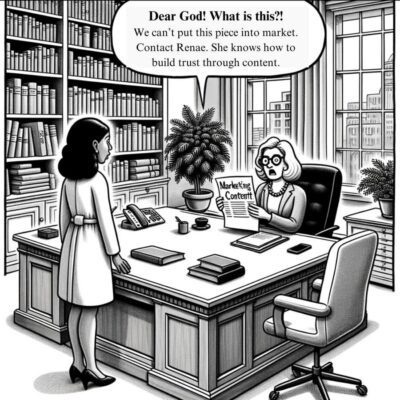The 6 ChatGPT prompts your team needs to know
Your best team members aren’t being replaced by AI. Your best team members are using AI to replace your worst team members. They’re using AI to replace the agencies you hire and the outsourcing that eats into your profits. They’re making it their mission to use the tools, get more done, and add more value. They’re shining even brighter and on a path to progression.
I asked entrepreneurs to give me the prompts they use every day within their business. Give them to your team and see who stands out.
ChatGPT prompts every great team member should use
Get help writing prompts
If your team uses ChatGPT, they should ask it for advice on effective prompting, to secure the best output possible. Ask ChatGPT to help write your prompts for ChatGPT. While it’s kind of meta to do so, the premise makes sense. Tom Libelt from Smart Brand Marketing has honed this technique, and uses this prompt to get the best possible answer out of ChatGPT. Copy and paste it in, edit the square brackets and use the responses for optimized output.
“‘I want ChatGPT to help me with a task. The task is: [describe the problem, outcome you want, answers you’re looking for, and any other context]. How should I best phrase the prompt for you, ChatGPT, so that you understand it and give me the most detailed and comprehensive answer?”
Libelt added that, “the prompting studies I read show that AI uses different prompts with itself than what we would do.” One of the prompts ChatGPT recommended included, “Take a deep breath and work on this problem step-by-step” which he would not have said. “Before I ask ChatGPT anything, I ask it to come up with the best possible way to do so,” he added.
Leverage your competitors’ websites
Yury Byalik from ETA Insider instructs his team to use this two-stage prompt to improve the website copy for his company’s offers. Here’s the first prompt. “Act like a word-class direct response copywriter and tell me why this website copy is good: [insert the copy from a page on your competitor’s website here].”
Once you have the response, prompt a second time, asking that ChatGPT apply the learning to your own website, on an equivalent page. Include further context about your business, goals and audience so the edits match up.
Here’s the second prompt: “Here’s the copy from my web page. Based on your analysis of the first website copy, how can I make this page better? [Add your own copy here]” Follow ChatGPT’s guidance and re-prompt further to ask for specific words or slogans that you can swap out. Apply this prompt to your product and service landing pages, and even your about page or email marketing campaigns. Supercharge your wording and get better results based on competitor best practice and advice from AI.
Create engaging social media posts
Another example of asking ChatGPT to create prompts for itself, but this time applied to social media content. Matt Rice from Ozark Armament uses this prompt to transform content into engaging social media posts, with the language model’s very own instructions.
“Give me the 10 most mind blowing, out-of-the-box ChatGPT prompts I could use that would show off the power of ChatGPT. The prompts should focus on converting the below blog post into a series of social media posts on Facebook. [Insert blog post here].”
ChatGPT will suggest prompts that you can add back in and apply to the text in question. Rice added that, “Leveraging ChatGPT in this manner has empowered our content team to create engaging and diverse social media content from our blog posts,” he said. “Harnessing AI for content repurposing is a game-changer in the digital marketing realm.”
Optimize email subject lines and opening sentences
Your email open rate matters, and you might not be able to predict which ones will work well in advance. Marc Bjering from Spivo.com, who believes, “using ChatGPT for email marketing is a no-brainer for busy marketers,” uses this prompt to generate marketing email subjects that will command more reads. “Write 10 email subjects about a promotion for
Bjerring added, “once you’ve picked the best subject line, ask ChatGPT to write the email body.” Serge Shlykov from Mailarrow.com takes this one step further, by using a prompt to create unique personalized opening lines for the body of cold emails.
“Act as a friendly sales executive looking to start a conversation with the website owner. Write a two-sentence icebreaker. Start with a statement about the content of the website and follow up with a genuine compliment. Be informal, friendly and persuasive, as if you are speaking with a good acquaintance. Here’s the content of the website: [paste parts of the website here]. Follow this formula: [1 sentence: a statement describing what the company does, mention the name of the company], [1 sentence: a compliment about the company]”
Shlykov added that, “If you’re doing this regularly, explain your product within ChatGPT’s Custom Instructions. This will help it tailor opening lines even more.”
Bypass email spam filters
Spam prevention rules are set and enforced by computers, so it makes sense that computers can help you navigate them. Certain words send filters into overdrive, so you want to make sure you’re not using them by accident. Even when your product is totally legit, a few suspect phrases could send warning signals. Anirudh Agarwal from OutreachX uses this prompt regularly within his company to skillfully bypass email spam filters for cold outreach campaigns.
“Identify and substitute potential email spam trigger keywords within this email: [insert email subject and copy]. Suggest more neutral terminology without changing the general message of the text. Tell me what you changed and why.”
Agarwal believes this approach not only keeps emails out of the spam folder but also makes them more engaging for readers. Equip your team to get your emails seen by more of your audience and make more sales as a result.
Turn videos into standard operating procedures (SOPs)
A systemized company is a happy company run by a relaxed owner. But systemizing itself can take a lot of work. Leon Bennetts from Thermosoft Australia has found a clever use of ChatGPT. He uses this prompt to quickly turn transcripts of your Loom screen recordings into standard operating procedures. Your team members can create these to equip agencies or juniors with comprehensive instructions.
“Transform the below transcript into a standard operating procedure (SOP). Include common sections of a great SOP like “purpose”, “resources,” and step-by-step instructions. Use markdown to format headings, subheadings, and dot points, ensuring clear and digestible information. In the procedure section, highlight actions, menu items, or clickable buttons with backticks to make them easily recognizable. Remember to create an SOP that is clear and straightforward, but not too dry or wordy. [Paste transcript from screen recording].”
Bennetts said, “It’s remarkable how a simple screen recording of you walking through the process will be transformed into an SOP even if you stumble your words.” He added that, “For best results, clearly explain each step and use a good mic for accurate transcription. The markdown formatting instructions will allow you to easily paste the result into a tool like Notion.”
Empower your team with these ChatGPT prompts
Send these prompts to your team and see how they get on. Empower them to ask ChatGPT to write the prompts they should use for their tasks, channel best practice to improve the copy on your website pages and create SOPs from video walkthroughs. Give them a way to create engaging social media posts, optimize your email subject lines and opening statements, and bypass email spam filters with better use of wording.
ChatGPT shouldn’t be something your team feels embarrassed about using. If you talk openly about prompting, limitations and results, you’ll find a way of working that makes sense all round.